
Scan code concerns WeChat public

Login page: Use Firefox browser to log in, select "Manage Account" as the account type, and enter the account and password to log in to the management platform page.

After entering the account password to log in to the management account, the page displays the member statistics page by default, which counts all statistics of all members, or you can enter the page in "Member Services" --- "" Member Statistics ", as shown below:
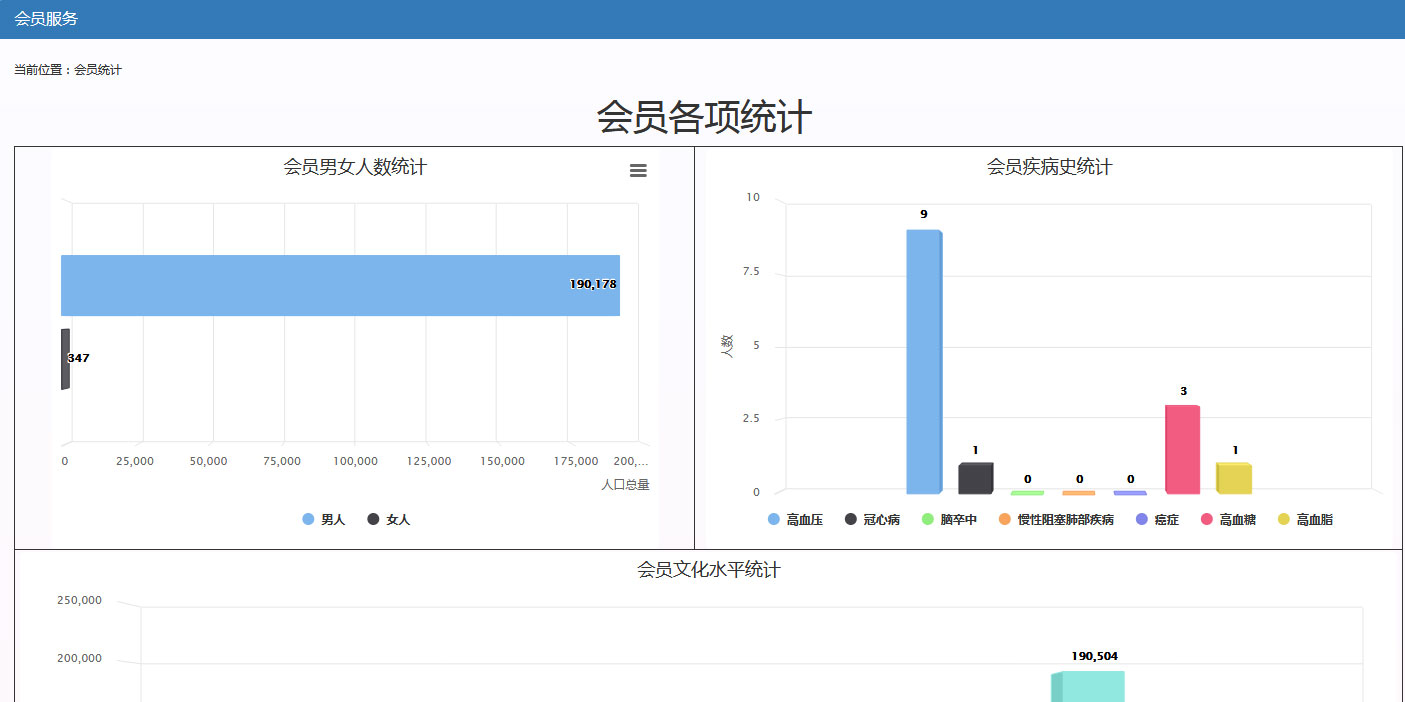
Functions: 1. Modify organization information and add call center phone; 2. Select the function menu on the left side of the management account.
Operation: Click "Organization Management" to enter the organization information page, and click "Edit" to modify the organization information. Click "permission setting", you can check the required function page in the pop-up page, if you do n’t check the unneeded, the page is not displayed, as shown below:
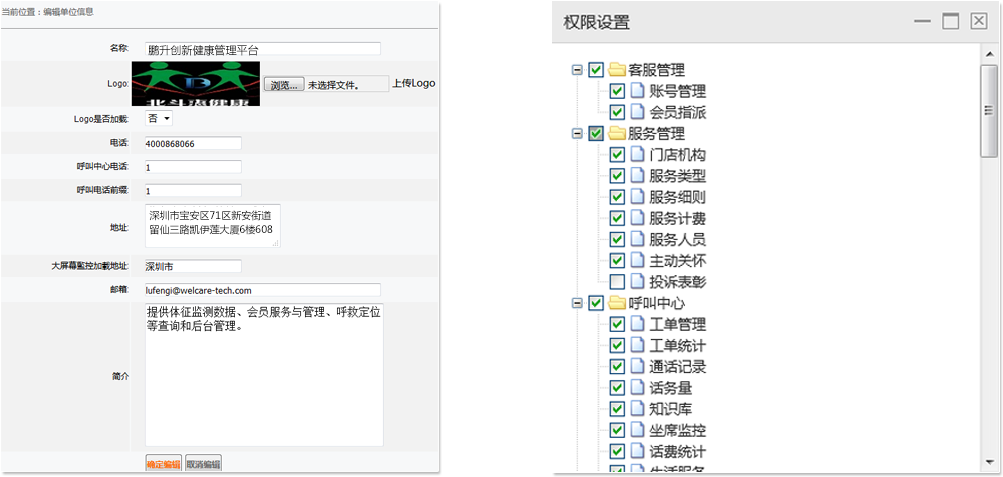
Real-time monitoring function description and operation
Operation: The "Service Staff Management" page is mainly to view the Baidu map location where the service staff is located. Real-time monitoring requires a monitor to be connected. After connection, the monitor area can be monitored remotely. As shown below:

Function: Add the download link of the APP version in the management account, and the user downloads the APP through the link.
Operation: On the "APP Version" page, click "Add Version" to add the information of APP download. After the addition is completed, the download link of the APP can be displayed on the page. The APP can be downloaded through the download link.
